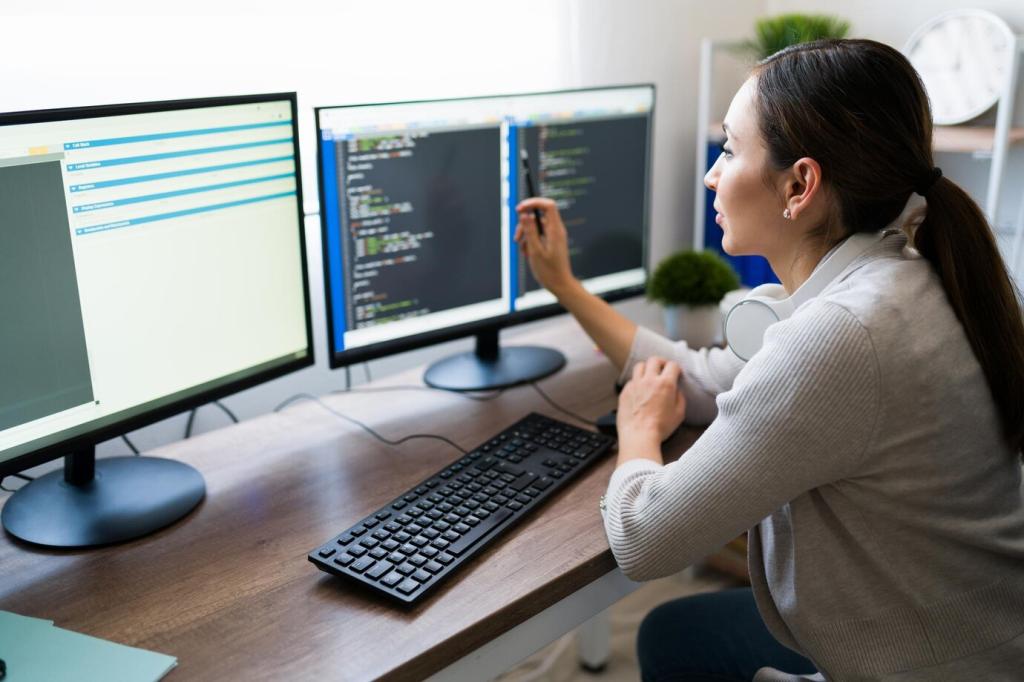What a Programming Language Really Is
A programming language lets you express a plan—an algorithm—in a form a machine can follow. It provides vocabulary and rules so you can describe steps, handle data, and repeat actions without losing clarity or control.
What a Programming Language Really Is
FORTRAN helped scientists compute, COBOL powered business ledgers, C shaped modern systems, and Python, named after Monty Python, emphasized readability. Each milestone refined how beginners approach the basics and how experts share patterns across generations.
What a Programming Language Really Is
That moment your screen prints ‘Hello, World!’ proves everything is wired correctly. It’s simple, yet empowering: editor, runtime, output, success. Post your hello below, and subscribe to follow a friendly path from basics to building real projects.
What a Programming Language Really Is
Lorem ipsum dolor sit amet, consectetur adipiscing elit. Ut elit tellus, luctus nec ullamcorper mattis, pulvinar dapibus leo.